Get thread counts
Build thread previews with detailed counts about all threads visible to the current user
Overview #
This API allows you to observe the count of all the threads in a project that are visible to the current user.
import { thread } from '@cord-sdk/react';
const threadCounts = thread.useThreadCounts(
{ filter: {
location: {
'value' {'page': 'document_details'},
'partialMatch': false
},
metadata: {'category': 'sales'}
}}
);
return (
<div>
{!threadCounts && "Loading..."}
{threadCounts && (
<p>Total threads: {threadCounts.total}</p>
<p>Unread threads: {threadCounts.unread}</p>
<p>Unread subscribed threads: {threadCounts.unreadSubscribed}</p>
<p>Resolved threads: {threadCounts.resolved}</p>
)}
</div>
);Copy
Available Data #
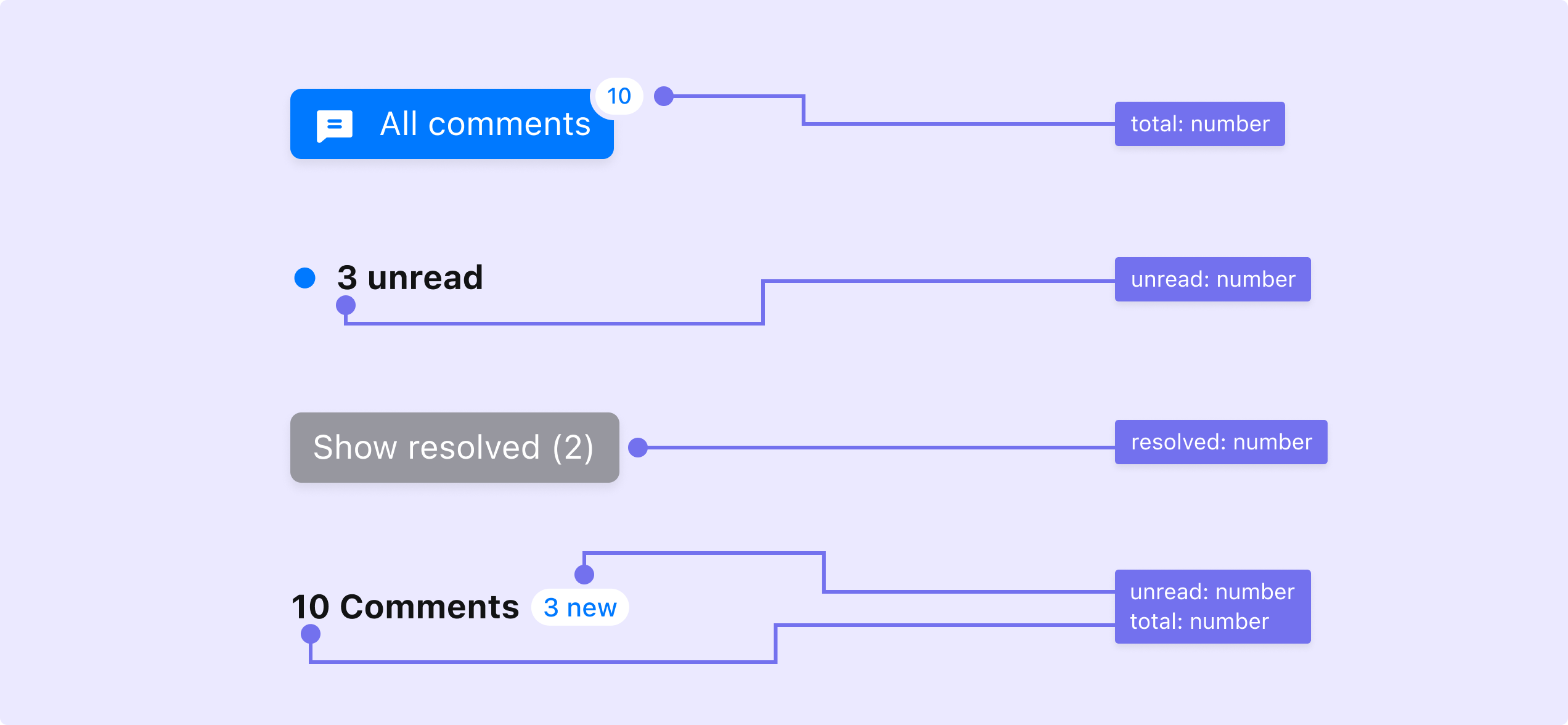
The API provides an object which has the following fields:
total #
number
The total number of threads, both resolved and unresolved. This does not include threads in which all messages have been deleted.
unread #
number
The total number of threads that contain at least one unread message in the thread.
This will count all threads with unread messages, whether the current user is subscribed to the thread or not.
unreadSubscribed #
number
The number of threads that have messages the current user hasn't seen yet and is subscribed to.
A user is automatically subscribed to threads relevant to them, for example because they have sent a message or have been @-mentioned in them.
unreadSubscribed is always less than or equal to unread.new #
number
The total number of threads that the user has never seen before at all, i.e., every message in the thread is unread.
This will count all threads with unread messages, whether the current user is subscribed to the thread or not.
resolved #
number
The number of resolved threads. This refers to threads that users have manually marked as resolved within Cord's UI components.
empty #
number
The number of thread with no visible messages. This refers to threads in which all the messages have been deleted.
What this function returns #
The hook will initially return
undefined while the data loads from our API. Once it has loaded, your component will re-render and the hook will return an object containing the fields described under "Available Data" above. The component will automatically re-render if any of the data changes, i.e., this data is always "live".Arguments this function takes #
Options that control which threads are counted.
This is an object with the following fields:
Show property details
Not finding the answer you need? Ask our Developer Community
