Customize the Thread
Adjust your Thread's appearance to match your design
Adjust the CSS #
You can alter a Cord thread to closely mirror your application's design language. With the code below, you can change the Thread component to use the colors from your application's color palette. Here, we're assuming that our example application uses a bright orange color for its call-to-action buttons.
cord-thread .cord-send-button {
background-color: #ee6611;
}
cord-thread .cord-send-button:hover {
background-color: #ff7722;
}
Copy
This change will give you a thread that looks something like this:
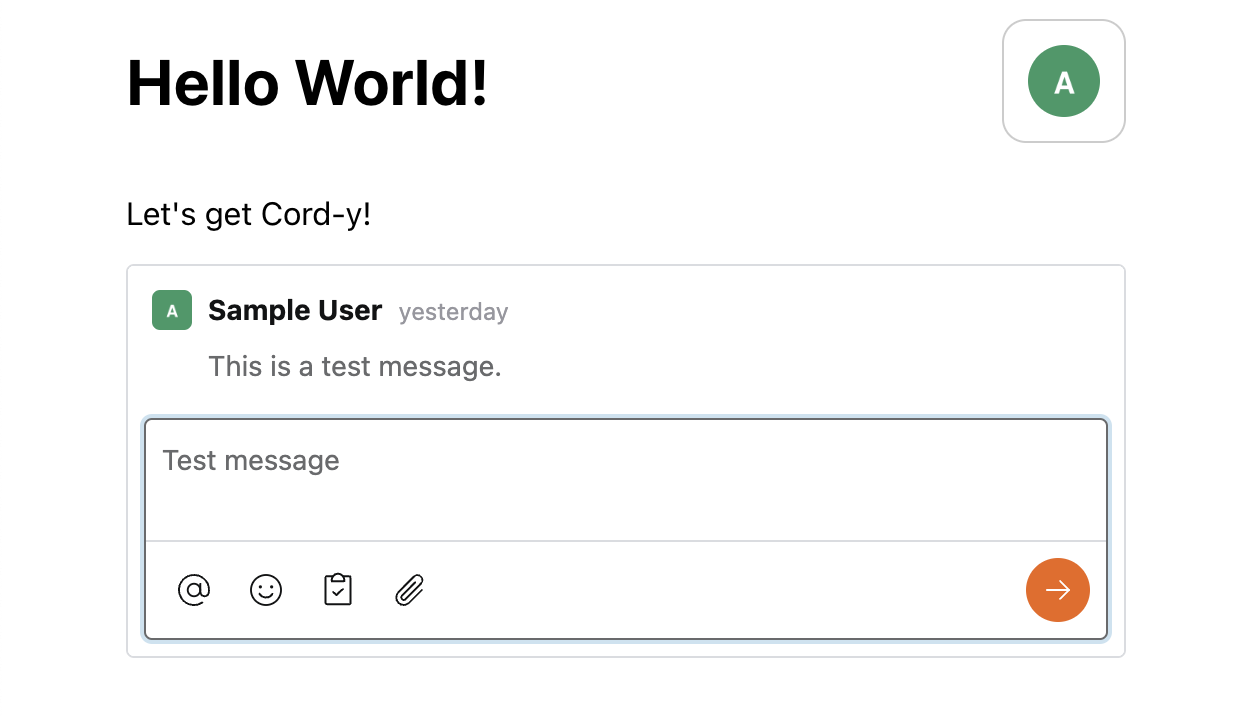
Next Step: Get your API keys #
In the next step, you'll get the credentials you need to set up a backend integration with Cord →
Not finding the answer you need? Ask our Developer Community
