Initialize Cord
Get Cord up and running in the browser
Now that you've got the Cord SDK installed, the next step is to initialize Cord in your page. For React applications, this means adding the <CordProvider /> component.
Initialize Cord #
We recommend you wrap the root of your application with the <CordProvider />. This way you can use Cord components anywhere in your application.
// In your create-react-app project, you can replace src/App.js with
// the following:
import { CordProvider } from "@cord-sdk/react";
function App() {
// TODO: This is a sample token that will expire in 24h. To implement Cord
// fully, you need to create users and groups in Cord, generate tokens in your
// backend and send them to the client.
// See https://docs.cord.com/rest-apis, https://docs.cord.com/in-depth/authentication
// and https://docs.cord.com/reference/server-libraries for more information.
return (
<CordProvider clientAuthToken="<CLIENT_AUTH_TOKEN>">
<div style={{ flex: 1 }}>
<div style={{ margin: '0 auto', maxWidth: '500px' }}>
<header style={{
display: 'flex',
justifyContent: 'space-between',
alignItems: 'center'
}}>
<h1>Hello World!</h1>
</header>
<p>Let's get Cord-y!</p>
</div>
</div>
</CordProvider>
);
}
export default App;
Copy
Check that the SDK is initialized #
In the developer console of your browser, run the following code:
console.log(window.CordSDK.accessToken);Copy
If everything is working as expected, you should see output that looks something like this:
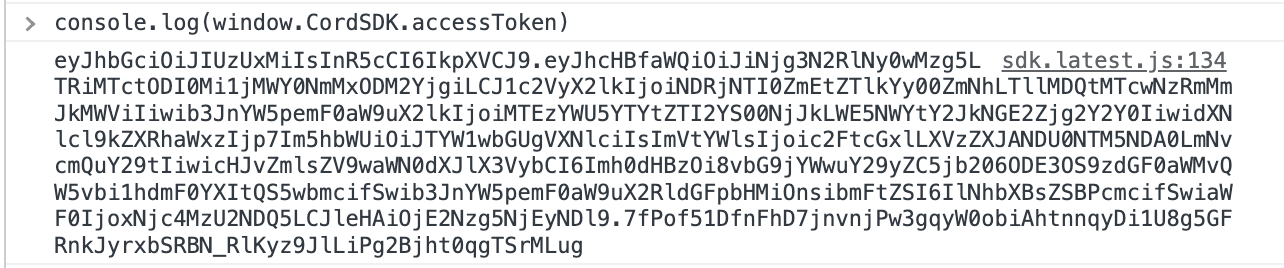
Next Step: Add Presence #
In the next step, you'll add your first Cord component: Presence →
Not finding the answer you need? Ask our Developer Community
