Add Multiple Users
Get a feel for how Cord works with multiple users
In the last step, you set up a simple server-side endpoint to generate a client auth token for a test user. In this step, we'll take that example one step further and make it easy to try out Cord's features with multiple users.
Let the client decide which user to authenticate #
The code below is identical to the previous step with one important difference. This code allows the client to tell the server who the user is.
You would never want to do this in production, but for test driving Cord, it's super handy.
import express from 'express';
import { getClientAuthToken } from '@cord-sdk/server';
// You can retrieve these values from console.cord.com
// This code will not work until you've replaced these
// values with your own.
const CORD_PROJECT_ID = 'YOUR_CORD_PROJECT_ID';
const CORD_SECRET = 'YOUR_CORD_SECRET';
// Note:
// It's a best practice to use environment variables rather than hard-coding
// project secrets. This example code is just to get you up and running as
// fast as possible. In production, you should use something like
// https://www.npmjs.com/package/dotenv to load your environment variables.
const app = express();
const PORT = 3337;
app.get('/generate-cord-token', function generateCordToken(req, res) {
let userIndex = parseInt(req.query.userIndex, 10);
if (userIndex === undefined || userIndex === null || isNaN(userIndex)) {
userIndex = 0;
}
// In production, you would use your own authentication system to determine
// who the user is and tell Cord who they are. In this example, we're
// hard-coding the users we created with the CLI to make it easy to test Cord
// with multiple users.
const users = ['cordymccordface', 'yaketyyak', 'jibberjabber'];
const userID = users[userIndex % users.length];
const clientAuthToken = getClientAuthToken(
CORD_PROJECT_ID,
CORD_SECRET,
{
user_id: userID
}
);
// You only need this line if you're running this locally with the vite
// example project.
res.setHeader('Access-Control-Allow-Origin', 'http://localhost:5173');
res.setHeader('Content-Type', 'application/json');
res.status(200);
res.send(JSON.stringify({ clientAuthToken }));
});
app.listen(PORT, () => {
console.log(`Cord example app listening on port ${PORT}`);
});
With these changes, you can now pass a userIndex argument to your token endpoint. An example might look like:
/generate-cord-token?userIndex=1And each time you request a token, you'll get a different user back. While this is a truly terrifying thing to do in production, it's incredibly useful for testing out Cord.
Fetch a random token #
In your client-side application, you can now fetch a random token every time you refresh the page.
import { useState, useEffect } from 'react';
import { CordProvider, PagePresence, Thread } from "@cord-sdk/react";
function App() {
const [ cordToken, setCordToken ] = useState(undefined);
useEffect(() => {
(async () => {
try {
// Change this to wherever your server is running.
const server = 'http://localhost:3337';
// This code is identical to the previous example, with the addition
// of generating a random `userIndex` variable on each request.
const randomUserIndex = Math.round(Math.random() * 2);
const response = await fetch(`${server}/generate-cord-token?userIndex=${randomUserIndex}`);
const data = await response.json();
setCordToken(data.clientAuthToken);
} catch (error) {
console.log('Something went wrong!: ', error);
}
})();
}, [setCordToken]);
return (
<CordProvider clientAuthToken={cordToken}>
<div style={{ margin: '0 auto', maxWidth: '500px' }}>
<header style={{
display: 'flex',
justifyContent: 'space-between',
alignItems: 'center'
}}>
<h1>Hello World!</h1>
<PagePresence groupId="my-first-group" />
</header>
<p>Let's get Cord-y!</p>
<Thread threadId="a-first-conversation" groupId="my-first-group" />
</div>
</CordProvider>
);
}
export default App;
Have a conversation between your users #
When you load the page now, you should see a different user randomly across refreshes. You can now have a conversation between users as well as see the Page Presence indicator updating to reflect which users are currently on the page.
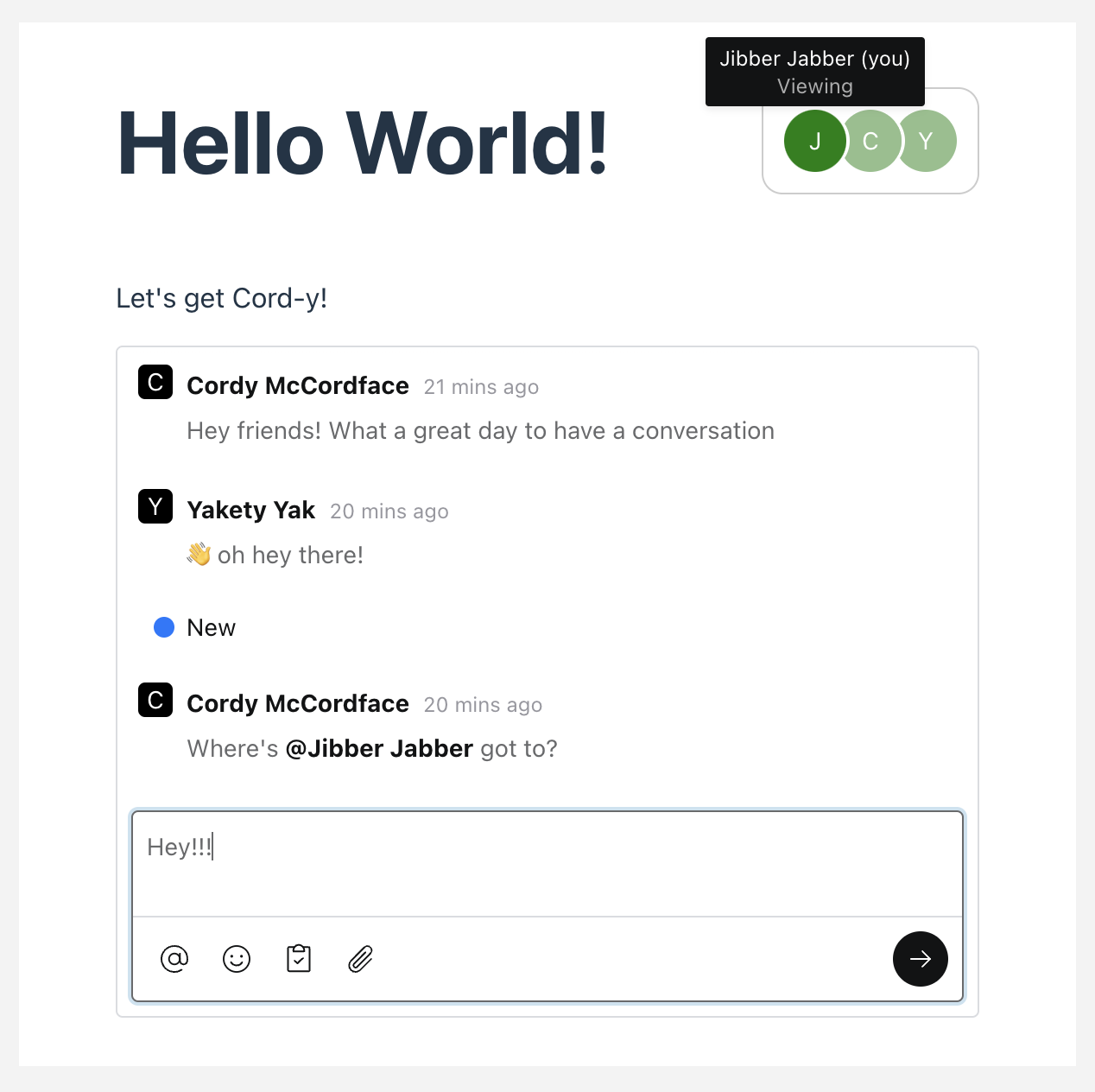
That's all for now! #
You have reached the end of our integration guide for now! We're already working on the next exciting pieces of our SDK. Very soon, you'll be able to add rich social cues like unread badges and notifications.
Check out our components list for more ways to enrich your application.
Not finding the answer you need? Ask our Developer Community
