Get your own Cord account
Install the CLI tool and get your Cord credentials
Until now we have been using a sample client token with limited capabilities. It's time to get your own Cord credentials and set up a basic backend integration.
Obtain your credentials #
To use the CLI tool, you will need to enter credentials for your Cord project. To obtain these, visit the Cord console and set up a free account.
Follow the steps to create your first application. You will find the application ID and secret in the configuration page for the application you've just created.
You'll use these to initialize the CLI tool in the next step, as well as later on in the guide.
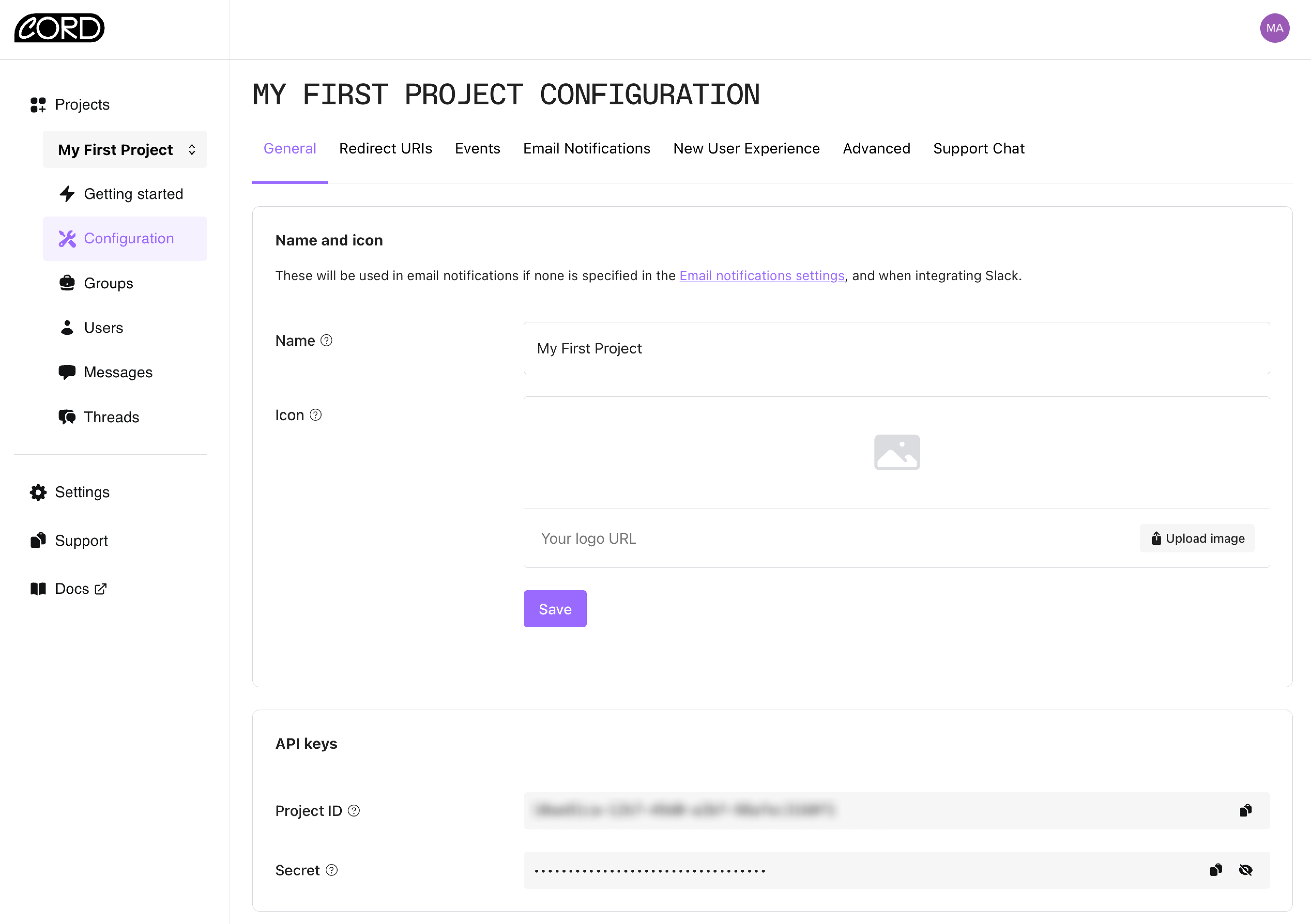
Install the CLI #
Cord has a handy CLI tool which will help you with some of the next steps. The CLI makes it easier to interact with the REST API in a one-off interactive way, as we're about to do.
npm install -g @cord-sdk/cli
cord initAfter running the commands, follow the instructions to input the keys you obtained in the previous step. You can select no when it asks if you will run any project management commands as you wont need to at this point.
Next Step: Create your first user #
In the next step, you'll create a user for your new project →
Not finding the answer you need? Ask our Developer Community
