Observe notification summary information
How to use the notification API to observe the number of unread notifications
Overview #
This method allows you to observe the count of unread notifications for the current user, including live updates.
import { notification } from '@cord-sdk/react';
const counts = notification.useNotificationCounts({
filter: {
metadata: { flavor: 'minty' },
location: { page: 'bookmarks' },
groupID: 'group123',
},
});
return (
<div>
{!counts && "Loading..."}
{counts && (
<p>Unread notifications: {counts.unread}</p>
)}
</div>
);Copy
Available Data #
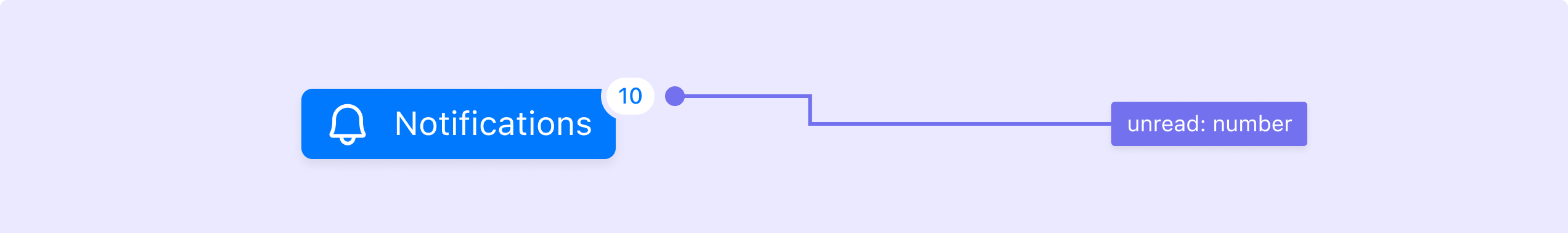
The API provides an object which has the following fields:
unread #
number
The number of notifications that the current user hasn't seen yet.
What this function returns #
A reference number which can be passed to unobserveSummary to stop observing notification summary information.
Arguments this function takes #
This is an object with the following fields:
Show property details
Not finding the answer you need? Ask our Developer Community
